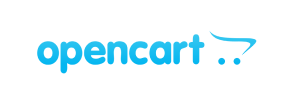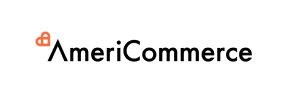What data can be
migrated from Shopify to LiteCart
-
Products
-
Product Categories
-
Manufacturers
-
Taxes
-
Customers
-
Orders
-
Multiple Languages
Frequently Asked Questions
Can I see how the service works without paying for it?
Do I risk losing data from my existing Shopify store after the migration?
No, your migrated Shopify e-store info isn't impacted by the transfer at all. Actually, the data (products, customers, order history, etc.) is only “copied”(exported) from Shopify and “pasted” (imported) into your LiteCart store database.
So, the data transfer process is totally secure for the store that is migrated and there is no risk of losing any of the info. We guarantee 100% uptime and data security during the transfer with the help of Shopping Cart Mover database migration tool. In other words, you can keep selling while your Source Store data is being transferred to the new shopping cart.
Does Shopping Cart Mover switch multi-language from Shopify to LiteCart?
Is it possible to restart Demo Migration?
- Log in to your Shopping Cart Mover account.
- Go to My Migrations List.
- Find the appropriate migration where the demo is finished, and press the "Continue Migration" button.
- Once ready, go back to the second step of the Migration Wizard "Demo Migration" and just activate "Start Demo Migration" button. The Demo data transfer will start over again.
What is the cost of transfer with Shopping Cart Mover data migration service?
- source platform type (the one you migrate from)
- target platform type (the one you transfer to)
- amount of items to move -namely, the count of products, customers, and orders.
Will the migration impact my Source store sales process?
Does the data migration process influence my Shopify store performance?
Is it possible to export customers to LiteCart?
Will Shopping Cart Mover import products from Shopify to LiteCart?
How to switch orders from Shopify to LiteCart??
Can I export the Shopify database to LiteCart?
- Select Shopify and LiteCart platforms from the list.
- Specify the data you want to import to LiteCart and pick the additional migration options.
- Begin free Demo transfer to see the service in action.
- Launch the Full database import.
Do you support the migration of attributes from Shopify to LiteCart?
Automated migration
Just set up the migration and choose the entities to move – the service will do the rest.
Try It Free
Data Migration Service Package
Delegate the job to the highly-skilled migration experts and get the job done.
Choose Package
Just set up the migration and choose the entities to move – the service will do the rest.
Try It FreeDelegate the job to the highly-skilled migration experts and get the job done.
Choose Package