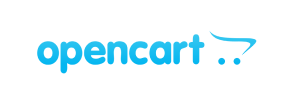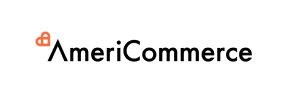What data can be
migrated from Shopify to WIX
-
Products
-
Product Categories
-
Orders
-
Coupons
Frequently Asked Questions
Can I delete my Source store data after migration?
We highly recommend not to delete any of your entries (products, customers, orders, etc.) at the Source Store after full migration is completed. Since if you later on decide to use our Recent Data Migration Service we can't guarantee proper data transfer results.
Will the migration to Shopify platform affect my existing Wix store?
Absolutely not. The migration process won't affect your current shopping cart in any way. It will be up and running successfully during the whole migration process.
How to import products from Shopify to Wix?
Just check the corresponding box (Products) in the Migration Wizard while setting up your Shopify to Wix migration. If done, you’ll get all your current Shopify store products transferred to Wix automatedly.
How to transfer Shopify to Wix?
To automatically move your current Shopify store data to the new Wix store, follow the steps provided below in the Shopping Cart Mover Migration Wizard:
- Set up your Source and Target carts.
- Select the data you want to transfer to Wix and pick the additional options to refine your migration.
- Map your Shopify languages/currencies/order statuses to the corresponding ones on Wix.
- Run free Demo migration.
- Launch Full database migration.
Choose your migration way
Automated migration
Just set up the migration and choose the entities to move – the service will do the rest.
Try It Free
Data Migration Service Package
Delegate the job to the highly-skilled migration experts and get the job done.
Choose Package
Trusted by eCommerce dominators since 2009
Ready to migrate to your new dream store
Automated migration
Just set up the migration and choose the entities to move – the service will do the rest.
Try It FreeData Migration Service Package
Delegate the job to the highly-skilled migration experts and get the job done.
Choose Package