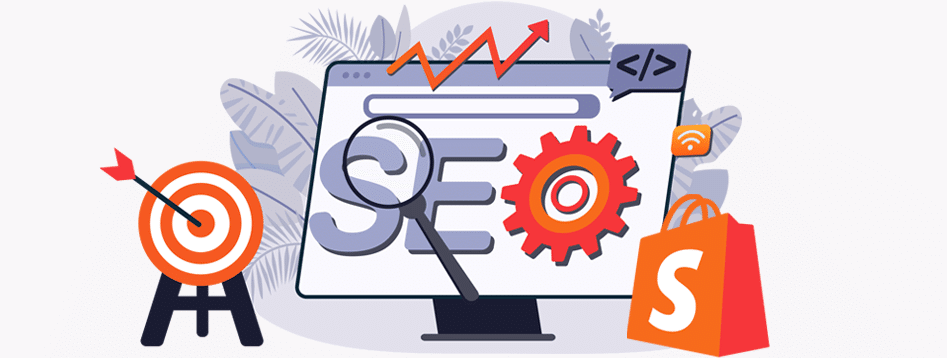In the competitive world of e-commerce, optimizing your Shopify store is more than just a best practice—it's a necessity. With millions of online retailers vying for attention, ensuring that your Shopify store performs at its best can make the difference between success and stagnation. From speeding up your site to enhancing mobile responsiveness, optimizing various aspects of your store helps improve user experience, increase conversions, and boost your search engine rankings.
Effective Shopify optimization involves a multi-faceted approach that addresses both technical and user experience factors. By focusing on strategies such as improving site speed, streamlining the checkout process, and enhancing search engine optimization, you can create a smoother, more engaging shopping experience for your customers. Additionally, optimizing product pages and considering a shopping cart migration service can further refine your store’s performance. This guide provides actionable insights and practical tips on how to optimize Shopify to ensure your store not only attracts visitors but also converts them into loyal customers.
In the competitive world of e-commerce, optimizing your Shopify store is more than just a best practice—it's a necessity. With millions of online retailers vying for attention, ensuring that your Shopify store performs at its best can make the difference between success and stagnation. From speeding up your site to enhancing mobile responsiveness, optimizing various aspects of your store helps improve user experience, increase conversions, and boost your search engine rankings.
Effective Shopify optimization involves a multi-faceted approach that addresses both technical and user experience factors. By focusing on strategies such as improving site speed, streamlining the checkout process, and enhancing search engine optimization, you can create a smoother, more engaging shopping experience for your customers. Additionally, optimizing product pages and considering a shopping cart migration service can further refine your store’s performance. This guide provides actionable insights and practical tips on how to optimize Shopify to ensure your store not only attracts visitors but also converts them into loyal customers.
Understanding the Importance of Shopify Optimization
When it comes to e-commerce, the success of your Shopify online store relies heavily on its optimization. A well-optimized e-commerce site can lead to faster load times, better search engine rankings, and higher conversion rates. According to Search Engine Journal, optimizing your Shopify store is essential for improving the overall customer experience. Here’s why optimizing your Shopify store is crucial:- Improved User Experience: Faster load times and smoother navigation keep customers engaged and reduce bounce rates.
- Increased Conversions: Optimized product pages and checkout processes can lead to higher sales and lower cart abandonment rates.
- Better SEO: Optimization helps in ranking higher on search engines, driving more organic traffic to your store.
Key Strategies on How to Optimize Shopify
Optimizing your Shopify store is a multi-faceted process that involves various strategies to enhance performance and user experience. To truly leverage the power of Shopify and ensure your online store stands out, it’s essential to implement key optimization techniques. These strategies not only improve your site’s functionality but also contribute to better search engine rankings, higher conversion rates, and increased customer satisfaction. In this section, we will delve into the most effective strategies on how to optimize Shopify. From boosting website performance and ensuring mobile responsiveness to enhancing SEO with keyword research and streamlining the checkout process, each strategy plays a crucial role in making your store more efficient and user-friendly. Additionally, integrating Shopify apps and utilizing Google Tag Manager can further enhance your optimization efforts. By adopting these best practices, you can significantly improve your store’s performance and drive greater success in your e-commerce endeavors.1. Optimize Your Store’s Speed
Speed is a critical factor in user experience and SEO. Here’s how to optimize Shopify for better performance:- Compress Images: Use image optimization tools to reduce file sizes without compromising quality.
- Minimize Apps and Plugins: Only keep essential apps to avoid slowing down your site.
- Enable Caching: Implement caching to speed up load times for returning visitors.
2. Enhance Mobile Responsiveness
With a significant portion of e-commerce traffic coming from mobile devices, ensuring your Shopify store is mobile-friendly is essential:- Responsive Design: Use a responsive Shopify theme that adapts to various screen sizes.
- Touch-Friendly Elements: Ensure buttons and links are easy to click on mobile devices.
- Test Across Devices: Regularly test your store on different devices to ensure a consistent experience.
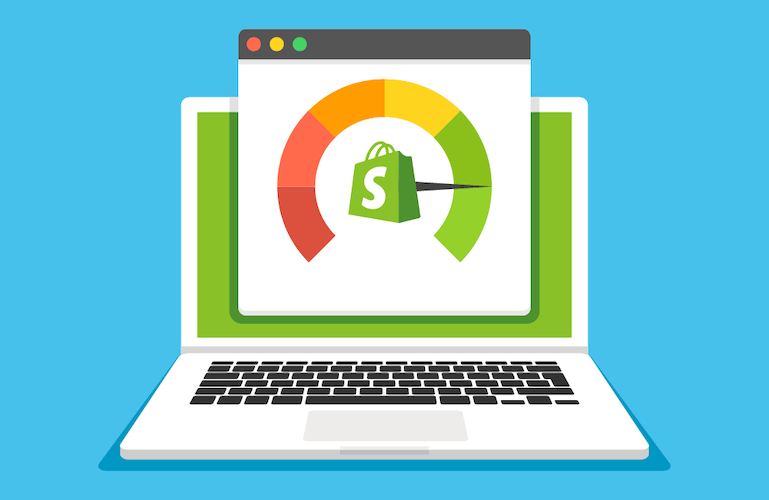
3. Improve Your Store’s SEO
Effective SEO can drive more organic traffic to your Shopify store. Follow these steps to optimize your SEO:- Use Relevant Keywords: Incorporate keywords naturally into your product titles, descriptions, and meta tags.
- Optimize Product Pages: Write unique, engaging product descriptions and use high-quality images.
- Create Quality Content: Maintain a blog or resource section with valuable content related to your niche.
4. Streamline the Checkout Process
A complicated checkout process can lead to abandoned carts. Here’s how to optimize Shopify’s checkout for better conversions:- Simplify Forms: Reduce the number of fields and steps required to complete a purchase.
- Offer Multiple Payment Options: Provide various payment methods to cater to different preferences.
- Enable Guest Checkout: Allow customers to purchase without creating an account.
Table: Key Metrics to Monitor for Shopify Optimization
| Metric | Importance | Tools to Use |
| Page Load Time | Affects user experience and SEO | Google PageSpeed Insights, GTmetrix |
| Mobile Responsiveness | Ensures usability on mobile devices | Google Mobile-Friendly Test |
| Conversion Rate | Measures the effectiveness of your store | Google Analytics, Shopify Reports |
| Bounce Rate | Indicates the percentage of visitors who leave after viewing one page | Google Analytics |
Checklist for Optimizing Your Shopify Store
- Optimize Images: Compress and resize images for faster load times.
- Update Theme: Use a modern, responsive Shopify theme.
- Review Apps: Keep only necessary apps to reduce load times.
- Enhance SEO: Update product titles, descriptions, and meta tags with relevant keywords.
- Test Checkout: Ensure a smooth and simple checkout process.