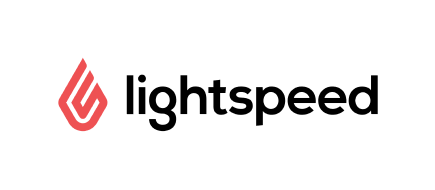Lightspeed POS Migration
Tips & Services
Lightspeed POS is an easy-to-use all-in-one POS technology geared for retailers and restaurateurs. It provides the necessary functionality to manage inventory, orders, sales data, and customer relationships from one place.
Set up a speedy and accurate Lightspeed POS migration in just a few simple steps with Shopping Cart Mover automated migration service.
What data can be migrated from Lightspeed POS
-
Products
-
Product Categories
-
Manufacturers
-
Customers
-
Coupons
Automated migration
Just set up the migration and choose the entities to move – the service will do the rest.
Try It Free
Data Migration Service Package
Delegate the job to the highly-skilled migration experts and get the job done.
Choose Package
Frequently Asked Questions
-
Which steps do I need to take for migration from Lightspeed POS?
The migration process is fully automated and can be conducted with minimal effort. Follow Shopping Cart Migration Scenario to get everything done swiftly.
-
How can I download the CSV files for migration from Lightspeed POS?
While migrating categories from Lightspeed POS store you’ll need to upload CSV files for the categories you wish to export. Follow the detailed guide to find them in your e-shop admin panel.
Just set up the migration and choose the entities to move – the service will do the rest.
Try It FreeDelegate the job to the highly-skilled migration experts and get the job done.
Choose Package