X-Cart Migration
Tips & Services
X-Cart is one of well-known e-Commerce solutions that guarantees its users flexibility and ease of use. It can be integrated with your current website in no time and its possibilities may be extended with numerous add-ons available.
Thus, Shopping Cart Mover offers the switch from and to X-Cart with various options and possibilities. Requiring no technical expertise you can perform an effortless switch that will take only a couple of hours. Using our service merchants are allowed to move all the required items from the current store including customers, products, orders, taxes, reviews and other entities.
What data can be migrated to/from X-Cart
-
Products
-
Product Categories
-
Manufacturers
-
Taxes
-
Customers
-
Orders
-
Coupons
-
Reviews
-
Multistore
-
Multiple Languages
Automated migration
Just set up the migration and choose the entities to move – the service will do the rest.
Try It Free
Data Migration Service Package
Delegate the job to the highly-skilled migration experts and get the job done.
Choose Package
Frequently Asked Questions
-
How many steps does migration include?
Migration process is fully automated and includes only a few steps. Check Migration Scenario to find out all details of transfer.
-
Will you move my clients credit card information?
Unfortunately, credit card information will not be moved during migration, However, notice that customers billing and shipping addresses are going to be transferred appropriately.
-
Do you migrate SEO?
No, SEO data is not migrated, so be ready that your website structure and URLs will be modified.
-
Can I migrate reward points?
Yes, we support migration of reward points, but to X-Cart 5.x only.
-
Can you transfer customers passwords?
We regret to inform that it is impossible to perform as various shopping carts possess different encryption algorithms.
-
Does Shopping Cart Mover transfer reviews?
Yes, service supports reviews migration together with review ratings. An exception is migration from X-Cart 4.x.
-
Do you support migration of product variants for X-Cart 5.x?
No, Shopping Cart Mover does not provides migration of product variants for X-Cart 5.x.
Just set up the migration and choose the entities to move – the service will do the rest.
Try It FreeDelegate the job to the highly-skilled migration experts and get the job done.
Choose Package