Yahoo Store Migration
Tips & Services
Yahoo Store is a famous shopping cart that offers to small business owners a quick and practical way to set up online store using the variety of tools and features. Thanks to Yahoo Store user-friendliness, merchants can easily construct their own stores and start selling within minutes. The platform is scalable and easily integratable with various apps helping to bring e-businesses to the whole new level. However, lack of modern eCommerce functionality and innovations force Yahoo Store users switch to more advanced solutions. And here is where Shopping Cart Mover can help you, offering to perform an easy 3-step automated Yahoo Store migration.
Shopping Cart Mover Shopping Cart Migration managed to make Yahoo Store migration a pleasant experience for shop owners. You can export Yahoo Store entities, including products, customers, orders, categories, currencies and other data to 80 other eCommerce solutions in only a few mouse clicks. The whole data transfer will last no longer than few hours, preserved all the entity relations and keep your current store available for customer. In case you have specific migration-related questions, you can always appeal to our 24/7 responsive support team.
Shopping Cart Mover will take care of your Yahoo Store migration making the process simple and flawless.
What data can be migrated from Yahoo Store
-
Products
-
Product Categories
-
Manufacturers
-
Customers
-
Orders
Automated migration
Just set up the migration and choose the entities to move – the service will do the rest.
Try It Free
Data Migration Service Package
Delegate the job to the highly-skilled migration experts and get the job done.
Choose Package
Frequently Asked Questions
-
How the current store data can be moved from Yahoo! Store to a new solution?
You can move data from current shop, when Product Catalog in your Yahoo! Store is enabled. For you better convenience check this page. As migration from one shopping cart to another is really easy with Shopping Cart Mover, further simply follow Shopping Cart Migration Scenario.
-
Can I migrate credit card information from Yahoo! Store?
At the moment, Shopping Cart Mover does not support the users' credit card data transfer. Still, billing and shipping addresses' information will be moved successfully.
-
Should I download Connection bridge to proceed with migration?
You do not need to install a bridge file to your store as Yahoo! Store is API-based (hosted) shopping cart.
-
Can customers use their current passwords to profiles on a new store?
No, all registered customers should recover their passwords, once migration is over, to use their accounts further. Passwords to accounts will not be transferred because various solutions have different encryption algorithms.
-
Is it possible to save the same category structure on a new e-store?
Category structure at your target store can differ from category structure at your Yahoo! Store, as this solution allows to create category structure manually. In case you want to save your current category structure please purchase one of our Support Service Packages.
-
Will SEO be moved from Yahoo! Store to a new shopping cart?
Currently, SEO cannot be migrated from Yahoo! Store to any possible platform, except products and categories URLs within Magento, WooCommerce, OpenCart, CS-Cart, PrestaShop, VirtueMart 2, and osCommerce (migration from only). For better understanding you can check the following information.
Just set up the migration and choose the entities to move – the service will do the rest.
Try It FreeDelegate the job to the highly-skilled migration experts and get the job done.
Choose Package