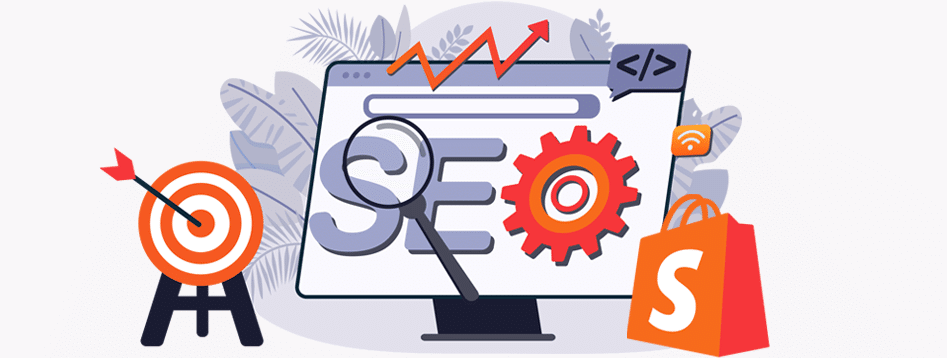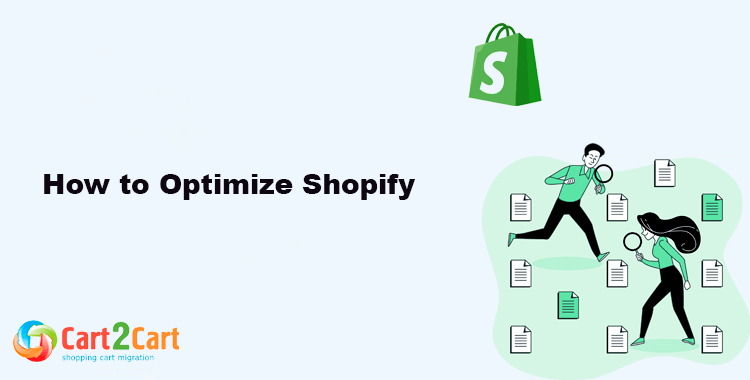 In the ever-evolving world of e-commerce, online retailers are constantly seeking ways to enhance their websites. With Shopify being one of the most popular e-commerce platforms globally, it's essential for merchants to understand how to optimize Shopify effectively. Website performance is crucial for retaining customers and ensuring a seamless shopping experience. Speed optimization not only improves performance but also enhances user experience, leading to increased sales. This article will explore various strategies to help you achieve a well-optimized Shopify store.
In the ever-evolving world of e-commerce, online retailers are constantly seeking ways to enhance their websites. With Shopify being one of the most popular e-commerce platforms globally, it's essential for merchants to understand how to optimize Shopify effectively. Website performance is crucial for retaining customers and ensuring a seamless shopping experience. Speed optimization not only improves performance but also enhances user experience, leading to increased sales. This article will explore various strategies to help you achieve a well-optimized Shopify store.
Understanding the Importance of Optimization
Before we delve into specific optimization strategies, let’s understand why optimization is critical for your Shopify store. The importance of optimization can be broken down into several key benefits:- Faster Load Times: A slow-loading website can frustrate users, leading to high bounce rates. Studies show that even a one-second delay can reduce conversions by up to 20%.
- Improved Search Engine Ranking: Search engines favor optimized websites, which can lead to better visibility in search results and increased organic traffic.
- Enhanced User Experience: A well-optimized site ensures that customers can navigate seamlessly, encouraging them to explore more and complete purchases.
- Increased Conversions: Ultimately, effective optimization leads to more conversions, turning visitors into loyal customers.
Key Areas to Focus on When Optimizing Shopify
To effectively optimize your Shopify store, consider focusing on the following key areas:1. Improve Site Speed
Site speed is paramount for user experience and search engine optimization. Here are some actionable strategies to enhance your Shopify site speed:- Choose a Fast Theme: Select a lightweight theme that loads quickly. Shopify offers many themes, so choose one that balances aesthetics with speed. Avoid themes that use excessive animations or large images that can slow down loading times.
- Compress Images: Large image files can significantly impact load times. Use image compression tools like TinyPNG or ImageOptim to reduce file sizes without compromising quality. Additionally, implement lazy loading to only load images as they come into the user’s viewport.
- Limit App Usage: Each app installed on your Shopify store can contribute to slower loading times. Review your installed apps and remove any that are unnecessary. Sometimes, combining functionalities of multiple apps into one can help streamline performance.
- Minify CSS and JavaScript: Minifying your CSS and JavaScript files can reduce file sizes, leading to faster load times. Tools like UglifyJS for JavaScript and CSSNano for CSS can help with this process.
- Use a Content Delivery Network (CDN): CDNs store copies of your site in multiple locations worldwide, ensuring faster load times for users regardless of their location.

2. Optimize Product Pages
Product pages are where conversions happen, making them crucial for your sales process. Optimizing these pages can lead to higher conversion rates. Here’s how to enhance your product pages:- High-Quality Images: Use clear, high-resolution images that allow customers to see details. Consider implementing a zoom feature or 360-degree views for a more immersive experience.
- Detailed Descriptions: Write compelling product descriptions that include relevant keywords. Highlight the product's features, benefits, and any unique selling points to engage potential buyers.
- Customer Reviews: Encourage customers to leave reviews on product pages. Social proof can significantly influence purchasing decisions, as many consumers trust peer reviews more than branded content.
- Clear Pricing and Discounts: Make sure prices are clearly displayed. If you have discounts or promotions, highlight these to create urgency and encourage purchases.
- Related Products: Implement sections that showcase related products or upsells. This not only enhances the shopping experience but also increases average order value.
3. Utilize SEO Best Practices
Search engine optimization (SEO) is essential for driving organic traffic to your Shopify store. Consider the following SEO tactics:- Keyword Research: Identify relevant keywords for your niche using tools like Google Keyword Planner, SEMrush, or Ahrefs. Incorporate these keywords naturally into your product titles and descriptions.
- Optimize URLs: Ensure that your URLs are clean and descriptive. For example, use /products/product-name instead of generic URLs like /products/12345. This not only improves SEO but also enhances user experience.
- Meta Tags: Write unique meta titles and descriptions for each page. Include primary keywords to improve visibility on search engines and entice users to click through to your site.
- Alt Text for Images: Use alt text for all images to improve SEO. This helps search engines understand what the image is about and can drive traffic from image searches.
- Schema Markup: Implement schema markup to help search engines better understand your content. This can lead to rich snippets in search results, enhancing visibility.
4. Mobile Optimization
With a growing number of consumers shopping on mobile devices, ensuring your Shopify store is mobile-friendly is essential. Here are some tips for optimizing your store for mobile:- Responsive Design: Choose a responsive theme that adjusts seamlessly to different screen sizes. Ensure that all elements, from text to images, look great on mobile devices.
- Easy Navigation: Simplify navigation for mobile users. Use a hamburger menu to save space and make it easy for customers to find what they’re looking for.
- Test Mobile Performance: Regularly test your site on various mobile devices to identify and fix any issues. Tools like Google’s Mobile-Friendly Test can help assess your site's mobile compatibility.
5. Improve Checkout Process
An optimized checkout process can drastically reduce cart abandonment rates. Here’s how to enhance the checkout experience:- Guest Checkout Option: Allow customers to check out without creating an account. This streamlined process can reduce friction and lead to more completed purchases.
- Minimize Fields: Reduce the number of required fields during checkout. Only ask for essential information to make the process quicker and easier for customers.
- Clear Payment Options: Display various payment options prominently, giving customers flexibility. Consider integrating services like Apple Pay, Google Pay, or PayPal for convenience.
- Progress Indicators: Include a progress indicator during checkout to show users how many steps are left. This helps manage expectations and reduces anxiety.
- Post-Purchase Follow-Up: After the purchase, send a follow-up email thanking customers and providing them with order details. This can enhance customer satisfaction and encourage repeat business.

The Role of Analytics in Optimization
Understanding your audience and their behavior is essential for effective optimization. Utilize Shopify's built-in analytics and Google Analytics to monitor:- Traffic Sources: Identify where your visitors are coming from (e.g., search engines, social media, email marketing). Focus on the most effective channels to drive more traffic to your store.
- Bounce Rates: Analyze pages with high bounce rates to determine areas for improvement. Consider A/B testing to see what changes can reduce bounce rates and increase engagement.
- Conversion Rates: Track conversion rates on product pages and checkout to identify where you may be losing customers. Use this data to refine your approach and enhance performance.
- Customer Behavior: Use heatmaps and session recordings (tools like Hotjar) to understand how users interact with your site. This can help you identify pain points and areas for improvement.
6. Implement a Content Marketing Strategy
Content marketing can drive traffic to your Shopify store and improve SEO. Creating valuable content that resonates with your audience can set your brand apart from competitors. Here are some strategies:- Blogs: Regularly publish blog posts related to your products or industry. This can establish your brand as an authority and improve SEO.
- Guides and Tutorials: Create how-to guides or tutorials that relate to your niche. This content can provide value to your audience and position your brand as an expert in your field.
- Video Content: Incorporate video content showcasing your products. Videos can enhance engagement and provide a more dynamic way to present your offerings.
- Social Media Sharing: Promote your content on social media platforms to reach a wider audience. Engaging with followers can build a community around your brand.
- Email Marketing: Use email newsletters to share new content, products, and promotions. This keeps your audience informed and encourages them to return to your site.
7. Leverage Social Media
Utilizing social media platforms effectively can help boost your Shopify store's visibility. Consider the following strategies:- Engagement: Regularly engage with your audience through posts, stories, and comments. Responding to questions and feedback can build rapport with your customers.
- Influencer Marketing: Collaborate with influencers in your niche to reach new audiences. Influencers can provide credibility and introduce your brand to their followers.
- User-Generated Content: Encourage customers to share their experiences with your products on social media. Repost their content to showcase real-life use and build trust with potential buyers.
- Targeted Advertising: Use social media advertising to reach potential customers. Platforms like Facebook and Instagram offer robust targeting options to reach your ideal audience.
- Social Proof: Share testimonials, reviews, and user-generated content on your social media profiles to build trust and credibility.
Advanced Optimization Techniques
For store owners looking to take their optimization efforts to the next level, consider implementing these advanced techniques:1. Use A/B Testing
A/B testing allows you to compare two versions of a webpage to see which performs better. This method can help you make data-driven decisions. A/B testing can be particularly useful for:- Product Pages: Test different product descriptions, images, and layouts to determine which drives more conversions.
- Checkout Process: Experiment with different checkout layouts or button placements to see what leads to higher completion rates.
- Email Campaigns: Test different subject lines, layouts, and calls to action in your email marketing campaigns to maximize engagement.
2. Optimize for Local SEO
If you have a brick-and-mortar location or serve specific areas, optimizing for local SEO is crucial. Consider these tactics:- Google My Business: Create and optimize your Google My Business listing. Include accurate information about your store, hours, and location to improve local search visibility.
- Local Keywords: Incorporate local keywords into your website content, such as “Shopify store in [Your City]” to attract local traffic.
- Customer Reviews: Encourage local customers to leave reviews on Google and Yelp. Positive reviews can significantly impact your local search ranking.
3. Focus on Retention Strategies
While attracting new customers is essential, retaining existing customers can be more cost-effective. Implement retention strategies to keep customers coming back:- Loyalty Programs: Create a loyalty program that rewards repeat purchases. This can incentivize customers to choose your store over competitors.
- Personalized Marketing: Use customer data to send personalized emails and product recommendations based on previous purchases.
- Regular Communication: Keep in touch with your customers through newsletters, special offers, and updates about new products. This keeps your brand top-of-mind.
4. Enhance Security Features
Ensuring the security of your Shopify store is crucial for building trust with customers. Consider implementing the following security measures:- SSL Certificates: Ensure that your website is secured with an SSL certificate. This protects customer information and is a ranking factor for SEO.
- Regular Backups: Regularly back up your store data to prevent loss in case of technical issues or security breaches.
- Monitor Security Settings: Regularly review your Shopify security settings and ensure that only trusted apps have access to your store data.