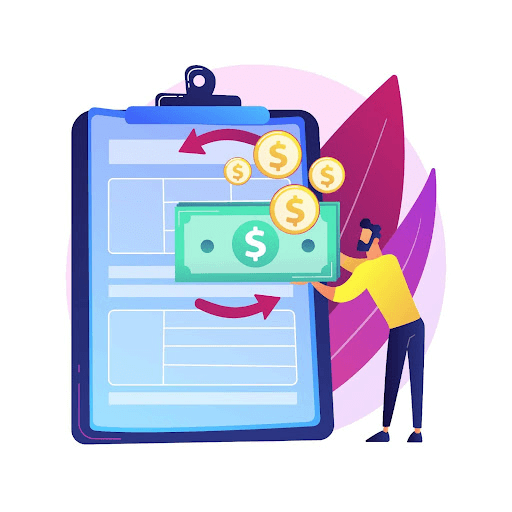In the ever-evolving world of e-commerce, businesses are constantly searching for ways to improve their online presence and enhance customer experience. One popular solution that has gained significant traction in recent years is Shopify. If you're considering migrating your online store to this robust platform, you're in the right place. This article will guide you through everything you need to know about the shopify store migration, from the benefits of using the platform to step-by-step instructions for a smooth store migration. We will also cover essential aspects such as data transfer and best practices for a successful shopify migration.
In the ever-evolving world of e-commerce, businesses are constantly searching for ways to improve their online presence and enhance customer experience. One popular solution that has gained significant traction in recent years is Shopify. If you're considering migrating your online store to this robust platform, you're in the right place. This article will guide you through everything you need to know about the shopify store migration, from the benefits of using the platform to step-by-step instructions for a smooth store migration. We will also cover essential aspects such as data transfer and best practices for a successful shopify migration.
Why Migrate to Shopify?
Before delving into the migration process, let’s explore the reasons why migrating to Shopify can be a beneficial move for your business.1. User-Friendly Interface
One of the most compelling reasons for the Migration to Shopify is its user-friendly interface. Shopify is designed for both beginners and experienced developers, making it accessible to anyone looking to launch or manage an online store. As a leading ecommerce platform, it provides tools to effectively handle customer data, ensuring that users can manage their stores efficiently. Its intuitive dashboard allows users to easily navigate through various functionalities, from product management to order processing.2. Comprehensive E-Commerce Features
Shopify offers a wide array of features tailored for e-commerce. These include:- Secure Payment Options: Accept credit cards, PayPal, and various other payment gateways seamlessly.
- Mobile Optimization: Responsive themes ensure your store looks great on any device, catering to the growing number of mobile shoppers.
- Inventory Management: Easily track your stock levels and receive notifications when it's time to reorder.
- SEO-Friendly: Built-in SEO tools to help your store rank higher in search engine results and attract organic traffic.
3. Extensive App Ecosystem
Another significant advantage of migrating to Shopify is its extensive app ecosystem. With thousands of Shopify apps available in the Shopify App Store, you can enhance your store's functionality. Whether you need tools for email marketing, customer service, or analytics, there's likely an app that fits your needs. Popular apps like Klaviyo for email marketing and Oberlo for dropshipping can help streamline your business operations. This wide range of options allows you to customize your Shopify platform to meet specific business requirements.4. Excellent Customer Support
Shopify is renowned for its excellent customer support. With 24/7 assistance via chat, email, or phone, you can quickly resolve any issues that may arise during your initial migration or while managing your store. Their extensive knowledge base and community forums provide additional resources for troubleshooting. This support is especially beneficial during the data transfer process, ensuring that your customer details are accurately migrated.5. Scalability
As your business grows, your platform should grow with you. Shopify offers various pricing plans that cater to businesses of all sizes, ensuring that you can scale your operations without having to switch platforms again. This scalability makes it an ideal choice for startups and established businesses alike. Whether you're planning to migrate to Shopify for the first time or looking to expand your existing store, Shopify can accommodate your needs.6. Enhanced Security
In an era where data breaches and cyber threats are common, Shopify prioritizes security. It provides a secure shopping experience for customers with SSL certification, ensuring that their sensitive information is protected. Additionally, Shopify takes care of PCI compliance, which is crucial for any e-commerce business handling credit card transactions. This commitment to security is vital during the demo migration and throughout your ongoing operations.7. Customizable Templates
Shopify provides a variety of customizable templates, allowing you to create a unique online store that aligns with your brand identity. The ability to tailor your website design helps you stand out in a competitive market. Many themes are mobile-responsive, ensuring your store looks great on any device.8. Built-in Marketing Tools
Shopify comes equipped with various marketing tools that can help boost your online presence. Features such as discount codes, gift cards, and email marketing integration make it easier to attract and retain customers. With these built-in tools, you can implement effective marketing strategies without the need for additional software.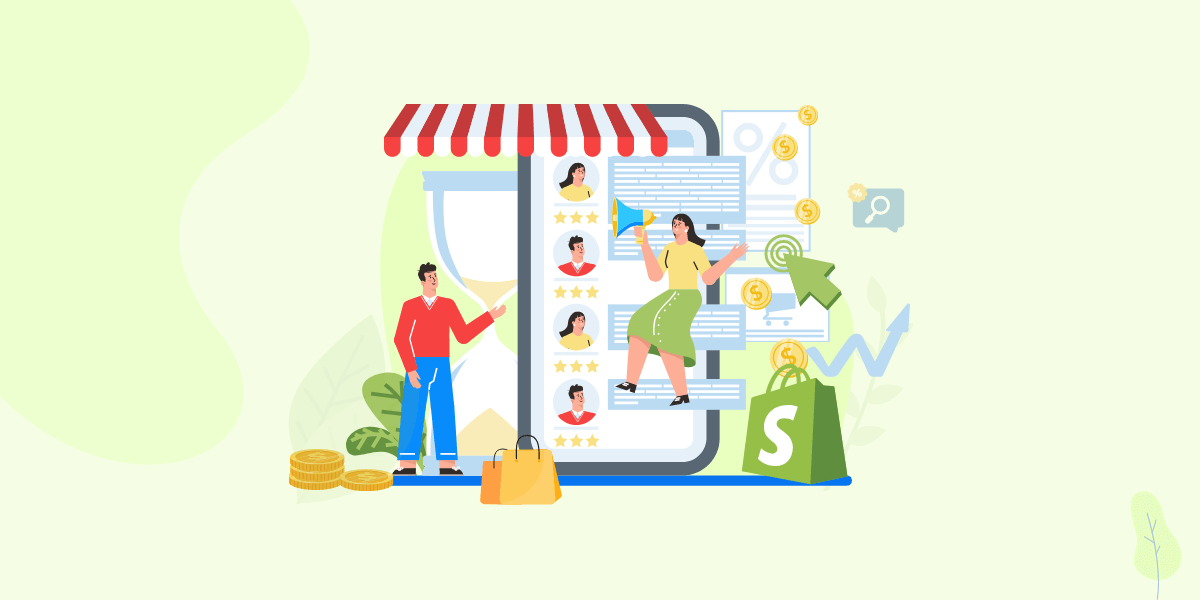
The Migration Process
Migrating to Shopify can seem daunting, but with proper planning and execution, you can make the transition smoothly. Below is a step-by-step guide to help you through the Migration to Shopify process.Step 1: Plan Your Migration
Before you begin the migration process, it’s crucial to plan thoroughly. Consider the following factors:- Data Assessment: Evaluate the data you currently have. This includes products, customer information, order history, and other vital details.
- Design and Branding: Think about how you want your new store to look. Choose a theme that aligns with your brand identity and appeals to your target audience.
- Functional Requirements: Identify any specific features or integrations you need for your store. This could involve payment processors, shipping solutions, or CRM tools.
Step 2: Sign Up for Shopify
Once you've planned your migration, sign up for a Shopify account. Shopify offers a 14-day free trial, allowing you to explore the platform without any financial commitment. Take this time to familiarize yourself with the dashboard and available features.Step 3: Choose a Theme
Selecting the right theme is essential for your store’s success. Shopify provides a variety of free and premium themes. Choose one that fits your brand and offers the features you need. Pay attention to customer reviews and ensure the theme is mobile-responsive, as many users shop from their mobile devices.Step 4: Import Your Data
Importing your data is a critical step in the Migration to Shopify process. You can do this through:- CSV Files: Shopify allows you to import products, customers, and orders using CSV files. This method is straightforward but may require formatting your data to match Shopify’s requirements. Be sure to check Shopify’s documentation for detailed instructions on how to format your CSV files correctly.
- Third-Party Apps: If your current platform supports it, you can use third-party apps like Cart2Cart or LitExtension to automate the migration process. These tools can save you time and effort, especially if you have a large amount of data to transfer.
Step 5: Set Up Payment and Shipping
Configuring your payment and shipping settings is crucial for your store’s operation. Shopify supports multiple payment gateways, including Shopify Payments, PayPal, and more. For shipping, you can set rates based on weight, price, or location. Be sure to offer a variety of shipping options to cater to different customer preferences.Step 6: Customize Your Store
Once your data is imported, it’s time to customize your store further. This includes adding branding elements, such as your logo, color scheme, and font choices. Take the time to create an appealing and cohesive look that represents your brand effectively. Also, consider adding essential pages, such as an About Us page, Contact page, and Privacy Policy.Step 7: Test Your Store
Before officially launching your store, it’s essential to test everything. Check the following:- Navigation: Ensure that customers can easily navigate your store. Test all links and buttons to confirm they work as intended.
- Payment Process: Test the checkout process to ensure it works smoothly. Conduct test transactions to verify that payments are processed correctly.
- Mobile Compatibility: Verify that your store is responsive and functions well on mobile devices. Use various devices to check the appearance and usability of your store.
Step 8: Launch Your Store
Once you're satisfied with the setup, it’s time to launch your store! Announce your new Shopify store through email, social media, and other marketing channels to drive traffic to your new site. Consider offering promotions or discounts to attract initial customers.Step 9: Monitor and Optimize
After launching, continue to monitor your store’s performance. Use Shopify’s analytics tools to track sales, customer behavior, and website traffic. Based on the data, make necessary adjustments to improve your store’s performance. Regularly reviewing your analytics will help you identify areas for improvement and growth.
Common Challenges During Migration
While the Migration to Shopify process is generally straightforward, you may encounter some challenges. Here are a few common issues and how to address them:Data Loss
One of the most significant risks during migration is data loss. To mitigate this risk, always back up your data before starting the migration process. Export all relevant data from your previous platform and store it securely.Design Consistency
Maintaining brand consistency can be challenging when switching platforms. Ensure that your new Shopify theme aligns with your existing branding to avoid confusing your customers. Consider creating a style guide to help maintain visual consistency across your store.App Compatibility
Not all apps on your previous platform will be available on Shopify. Research alternatives in the Shopify App Store to ensure you can continue using similar functionalities. If certain features are crucial to your operations, look for apps that can fill those gaps.Learning Curve
While Shopify is user-friendly, there may still be a learning curve as you adapt to the new system. Take advantage of Shopify's extensive documentation, tutorials, and community forums to help you navigate any challenges.Table: Comparison of E-Commerce Platforms
| Feature | Shopify | WooCommerce | BigCommerce |
| Ease of Use | Very User-Friendly | Moderate | User-Friendly |
| Customization Options | Limited (Themes) | Extensive (Plugins) | Moderate |
| Payment Options | Multiple | Limited | Multiple |
| SEO Features | Built-in | Requires Plugins | Built-in |
| Support | 24/7 Support | Community Support | 24/7 Support |
| Scalability | High | Moderate | High |
| Security | High | Moderate | High |
Success Stories: Businesses Thriving on Shopify
Many businesses have successfully made the Migration to Shopify and have seen significant growth. Here are a few examples:Example 1: Gymshark
Gymshark, a fitness apparel brand, started on a small scale but quickly grew into a global powerhouse. By migrating to Shopify, they capitalized on the platform's scalability and powerful e-commerce features. Their successful use of social media marketing and influencer collaborations has contributed to their impressive growth.Example 2: Allbirds
Allbirds, known for its eco-friendly footwear, utilized Shopify to streamline its online sales process. Their focus on sustainability and innovative marketing strategies has helped them become a leading brand in the sustainable fashion market.Example 3: MVMT Watches
MVMT Watches is another success story that leveraged Shopify to create a seamless shopping experience. By offering high-quality products at affordable prices, they quickly gained a loyal customer base, resulting in substantial sales growth.